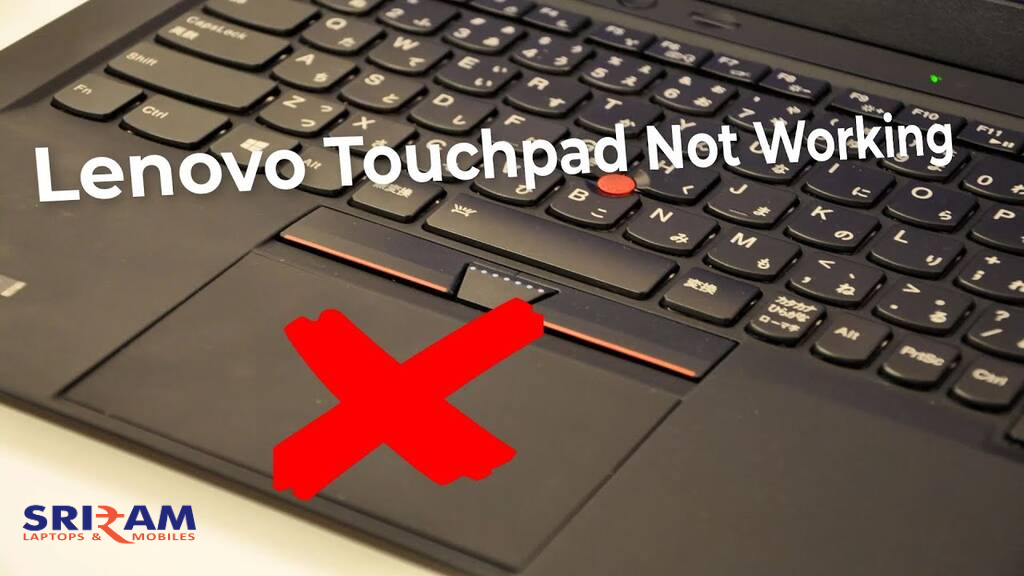Laptop Touchpad Not Working – Best Laptop Service Center in Hyderabad
Introduction
Imagine this – you’re in the middle of an important online meeting or working on an urgent project, and suddenly your laptop touchpad stops responding. You try tapping, scrolling, and even pressing harder, but nothing happens. This is a situation many laptop users face, and it can be extremely frustrating.
From a customer’s point of view, you want quick and reliable help without wasting time on trial-and-error fixes. From a content writer’s point of view, we know the solution lies in identifying whether the issue is software-related (like outdated drivers) or hardware-related (like a damaged touchpad).
At Sri Ram Laptops and Mobiles, we repair HP, Dell, Lenovo, Acer, Asus, and MacBook touchpads daily. Being the best laptop service center in Hyderabad with branches in Ameerpet, Kukatpally, and AS Rao Nagar, we combine technical expertise with fast service so you can get back to work without delays.
Why Does a Laptop Touchpad Stop Working? – Common Problems
- Outdated or Missing Touchpad Drivers
Drivers act like translators between your laptop’s operating system and the touchpad hardware. If they’re missing, outdated, or corrupted, the touchpad won’t respond.
Example: A Dell laptop may show the touchpad in Device Manager with a yellow warning icon.
- Touchpad Disabled in Settings or by Shortcut Key
Many laptops have a function key combination (like Fn + F7 or Fn + F9) to turn the touchpad on or off. Sometimes, these get pressed accidentally.
Example: In HP laptops, the top-left corner of the touchpad may have a small dot – double-tapping it can disable/enable the touchpad.
- Hardware Connection Issues
Inside the laptop, the touchpad is connected to the motherboard through a delicate cable. If this cable is loose or damaged, the touchpad will stop working.
Example: Lenovo laptops with frequent opening/closing of the lid may have cable wear over time.
- Malware or Software Conflicts
Viruses, malware, or even certain third-party programs can interfere with the touchpad driver.
Example: After installing an unknown driver update, an Acer laptop’s touchpad stops working.
- Physical Damage or Dust Accumulation
Liquid spills, dust, or cracks on the touchpad surface can cause unresponsiveness or erratic movement.
Example: Asus laptops used in dusty work environments often face touchpad sensitivity issues.
Step-by-Step Solutions for a Non-Working Laptop Touchpad
- Update or Reinstall Touchpad Drivers
Go to Device Manager → Expand Mice and other pointing devices → Right-click your touchpad → Choose Update driver. If updating doesn’t work, uninstall and restart your laptop.
At Sri Ram Laptops and Mobiles, our technicians download official drivers from the manufacturer’s website for HP, Dell, Lenovo, Acer, Asus, and MacBook.
- Enable Touchpad in Settings
Windows: Settings → Devices → Touchpad → Ensure it’s turned ON.
MacBook: System Preferences → Trackpad → Enable all gestures.
- Check for Malware
Scan your laptop with a trusted antivirus program.
At our service center, we provide full malware cleanup to restore touchpad function.
- Hardware Repair
If the touchpad cable is loose or the board is faulty, our authorized service center team opens the laptop and repairs/replaces the faulty parts with genuine spares.
- Professional Cleaning Service
Dust buildup under the touchpad can be removed using our deep laptop cleaning service available in Ameerpet, Kukatpally, and AS Rao Nagar.
Preventive Tips to Avoid Touchpad Problems:
Keep your laptop clean and away from liquids.
Update your touchpad drivers regularly.
Avoid pressing too hard on the touchpad.
Use an external mouse in dusty or rough environments to reduce touchpad wear.
Why Choose Sri Ram Laptops and Mobiles?
Best laptop service center in Hyderabad for all brands.
Authorized-quality repairs for HP Service Center, Dell Service Center, Lenovo Service Center, Acer, Asus, MacBook.
Three convenient locations: Ameerpet, Kukatpally, AS Rao Nagar.
Use of genuine spare parts only.
Quick diagnosis and same-day repairs for many issues.
Conclusion:
A laptop touchpad not working can be a small glitch or a sign of a bigger problem. Don’t let it affect your work or studies. Visit Sri Ram Laptops and Mobiles – the best laptop service center in Hyderabad – for professional touchpad repair. Whether you search for dell service center near me, HP Service Center, or Lenovo Service Center, you’ll find our expert team ready to help.
FAQs – Laptop Touchpad Repair
Q1: My Dell touchpad is not working even after driver update. What should I do?
A: It might be a hardware connection issue. Visit our Dell Service Center in Hyderabad for inspection.
Q2: Can you repair MacBook trackpads?
A: Yes, our technicians handle both Windows and MacBook touchpad repairs.
Q3: How much time does it take to fix a laptop touchpad?
A: In most cases, repairs are completed the same day.
Q4: Do you use genuine spare parts?
A: Yes, at Sri Ram Laptops and Mobiles, we only use original manufacturer-approved components.